Staying caught up in school can mean having the right equipment as well as attending all of your classes. With more and more of your school experience becoming accessible electronically, from grades to textbooks, having the right mobile device can save you a lot of time and hassle. If you are looking to enrich your education with a new tablet, you will first need to ask yourself which size of tablet you need. A smaller tablet can be easier to take with you to save notes or check your email and if you already have a PC or a laptop it can be all that you need.
Staying caught up in school can mean having the right equipment as well as attending all of your classes. With more and more of your school experience becoming accessible electronically, from grades to textbooks, having the right mobile device can save you a lot of time and hassle. If you are looking to enrich your education with a new tablet, you will first need to ask yourself which size of tablet you need. A smaller tablet can be easier to take with you to save notes or check your email and if you already have a PC or a laptop it can be all that you need.
If you are looking to replace a PC or laptop with a tablet which can do everything, then you will want to go for one of the bigger sizes. Bigger sizes generally mean more features and bigger price tags, so ultimately it is a good idea to weigh the pros and cons of many options.
Going big with the Surface Pro 3 can put a hefty dent in your pocketbook. It can also allow you to have the best in Microsoft office support, as well as keyboard and stylus features to help you take notes and do assignments. If you choose to go for a smaller and less expensive tablet, you will have to compromise on some of the features. A smaller tablet such as the compact Nexus 7 can still get you all the benefits of a tablet though and can fit better in a bag than some larger ones. Tablets of all sizes can allow you to purchase ebook text books and save you money over the life of the device.
No matter what size, brand, or style of tablet you choose for school, you will want to make sure that you can find the apps you need to succeed. You can also check out the full line of Bluetooth accessories to give you the best set up available. Remember that most tablets come with cloud storage, ports for memory cards, and even USB connections to help you store and share your work across devices.
If you are reading this on any blog other than Mobile PC Medics or via my RSS Feed, it is stolen content without credit. You can find me on Twitter via @NerdHerderr Come and visit our blog at http://Mobile-PC-Medics.com/category/computer-blog