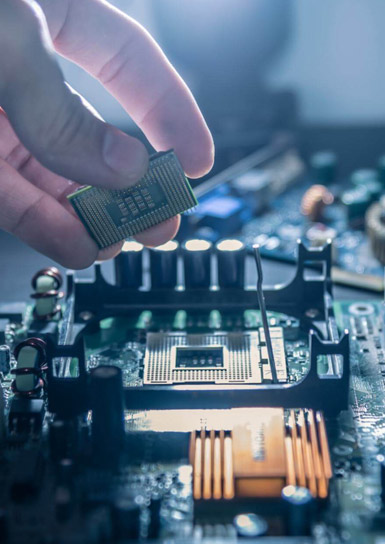Is your productivity suffering as a result of computer issues? Are computer problems getting on your nerves? If so, it helps to decide the best path to get your PC back to peak performance and convenience. There are several options for troubleshooting computer problems, and picking the best choice may be quite challenging. So, how do you know when to repair, upgrade, or replace your computer? This guide has all the answers you are looking for offered by IT and computer experts at Mobile PC Medics.

At Mobile PC Medics, we take pride in providing businesses and residents in Los Angeles and Ventura County with an array of highly reputed computer services. From hardware diagnosis & upgrade, PC repairs, software installation & update to home & business network installations. Call us at 818-307-6868 to learn how we can help restore your computer to top working condition.
Also Read: 10 Most Common Laptop Problems and How to Repair Them
Critical Questions to Ask About Your PC

Is the Warranty Still Valid?
Considering the relatively higher cost of personal computers, it is easy to assume that the chances of things going haywire are zero to slim. But eventually, every PC breaks down, often at the most inconvenient time. For this reason, we highly recommend computer warranties to our clients
.
Most PCs come with a limited warranty covering hardware repairs that occur within 90 days to one year of the purchase date. You pay out of pocket for any repairs beyond the stipulated period. However, you should be concerned if the repair costs approach or exceed the device’s price.
Just like other electrical devices, PCs have an expiry date. Most importantly, older hardware becomes incompatible with new operating systems, rendering the whole device useless. So, your gadget may not last a lifetime as you wish.
Is There a Decline in Productivity?
Technology evolves fast, often sending electrical gadgets into untimely obsolescence. But technological evolution aims to develop more powerful and faster devices as demand for more convenience and productivity grows.
Whereas your PC may outlive its warranty by more than three years, with time, you may notice a decline in its productivity. This can be primarily attributed to the new software programs’ incompatibility with older hardware. So, even as you desire that your laptop or desktop serves you as long as you wish, it is best not to compromise productivity and convenience. Among the top options to increase PC productivity is upgrading hardware or buying a new computer.
Is the Security Status Up to Par?
Using an older computer and failure to update software programs is a risky prospect. Hackers love the security vulnerabilities prevalent in outdated software and will do everything possible to take advantage of the loopholes. Often they will package malicious codes in malware to target the security gaps. This enables them to steal data from your computer and may go to the extent of encrypting your files. With this in mind, we cannot emphasize enough the importance of using updated software programs. They come with software patches tailored to cover the security gaps, nullifying the hackers’ efforts to take control of your device and files.
Should You Repair Your Desktop/Laptop?
Two aspects that often factor in the decision to repair a computer are its age and warranty. Whereas computers can outlast their warranty periods by several years, there exists a time limit beyond which technology ceases to be useful. After three years of using your computer, it becomes a matter of when, and not if, the device will fail.
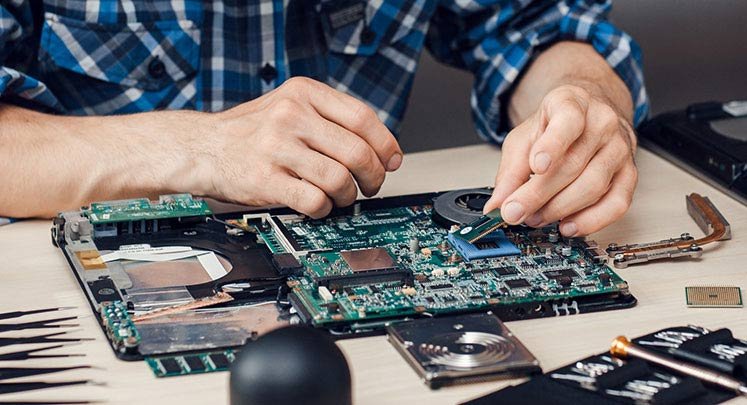
Be sure to troubleshoot any issues that occur within three years, whether the warranty is valid or not. Beyond this timeframe, it is critical to compare repair costs versus replacement costs. To avoid disappointment with repair services, always request a comprehensive quote with a list of all repairs the repair technician intends to perform on your computer.
Some repairs do not require much labor and guesswork and are therefore more affordable than investing in a new PC-for instance, HDD replacement, and power supply repair. Note that repairs get trickier with modern latest laptops. But you expect to pay less for basic fixes like upgrading the operating system or installing a new software program.
Should You Upgrade Your Computer?
COVID-19 pandemic has exposed us to new realities, including the convenience of working remotely. Whereas workers praised their computers’ surfing, video streaming, and social networking convenience and speed, most devices performed slower when subjected to more operations. In such a case, an upgrade makes the most sense.
Among the major components, you can upgrade on a computer are RAM and hard drive. You can upgrade other parts, but this does not always translate to better performance. Still, newer processors may not fit in older motherboards making the upgrading process way expensive.
Upgrading RAM: Memory upgrade is among the easiest and most cost-effective ways to elevate your computer performance. Your PC uses RAM to run applications. And the more applications you run on your computer, the more memory gets used up, slowing down your computer. Furthermore, new software programs demand more memory. For this reason, older computers may often struggle with high memory applications.
Many older machines have at most 4GB RAM, which can run out fast if you open several applications or use more demanding programs. Upgrading the memory to 8 or 16 GB will incredibly boost your PC’s performance and productivity.
Switch to SSD: Popular for their low cost and performance-boosting potential, SSDs (solid-state drives) are an excellent solution for PCs with slow or damaged hard drives. They have no moving parts and are much faster than HDDs.
Consisting of moving parts, HDDs are often susceptible to mechanical failures. But if your computer has a 5400 RPM HDD, upgrading to a 10,000 RPM counterpart is sure to offer you an incredible experience. But an SSD guarantees superior durability and performance. Note that both an SSD and HDD can be used together as most computers have slots for an extra drive.
Should You Replace Your Computer?
PC replacement is costlier than an essential upgrade, but sometimes it is inevitable. There are two key aspects you should bear in mind when thinking about replacing your computer.
Firstly, determine the validity of the PC’s warranty. If the device is not under warranty, you will need to evaluate if future repairs are economically sensible. Otherwise, it is best to buy a new computer. Also, check whether modern software programs run smoothly even if your computer is in good condition. Some software programs are merely incompatible with older computers, making PC replacement inevitable.
Secondly, determine whether your PC allows for crucial hardware updates. Hardware bottlenecks in some computers may limit critical upgrades, including increasing memory and switching to SSD. All in all, replace your laptop if you cannot make upgrades or when repairs don’t make economic sense.
How do you Make a Concrete Decision?
The decision to repair, upgrade, or replace your computer boils down to two primary factors: age and cost. Carefully weigh between the repair/upgrade cost and your device’s age. If it is six or more years old, replacing it could be your best option. Upgrade your PC if it is less than six years old. But again, ensure the investment is cost-effective. For example, you would rather buy a new computer than upgrading the CPU, HDD, and OS altogether.
Reliable PC Solutions Right at Your Fingertips
PC services couldn’t be easier and more reliable with Mobile PC Medics. Valuing your trust and satisfaction, we are committed to helping you with any computer issue, whether repair, hardware/software upgrade or preventive maintenance.
Here, you find CompTIA-, Microsoft-, and Cisco-certified professionals boasting unmatched expertise to offer our clients the best IT and PC solutions in the region. Contact us at 818-307-6868 or message us online to learn how to help with residential or commercial computer services in Los Angeles and Ventura, CA.