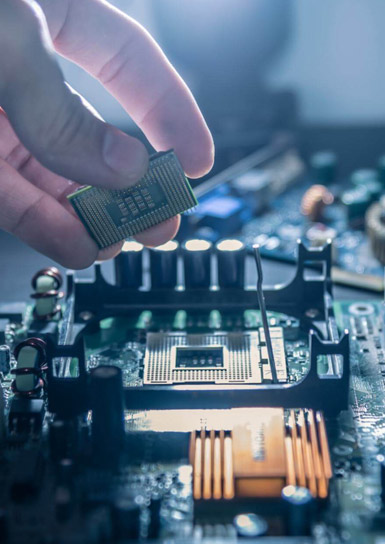One of the biggest headaches most of our Thousand Oaks, Simi Valley, Woodland Hills customers need our computer repair services for is computer virus removal. Mobile PC Medics can help you out by telling you what viruses to look out for and how to prevent them from infecting your computer! We’ll also give you some advice on how to make sure a computer virus is removed properly.
1. Different Types of Computer Viruses
Some of the most common computer viruses Mobile PC Medics come across in our computer repair services include worm viruses, Trojan horses, spyware, Rootkit viruses, and rogue security software.
A worm virus is malware that will self-replicate without any user intervention in order to send itself to other computers in your network. Worms take up your computer’s bandwidth and processing time.
A Trojan horse generally disguises itself as a legitimate piece of software, which, once installed, performs actions, such as data deletion, blocking, modifying, copying, without the user’s consent. It can cause a computer to slow down or crash.
Spyware does exactly what it sounds like. It spies on you through your computer, collecting information about you, and even sending the information to another source without the user’s consent.
A Rootkit virus disguises malware or spyware on your computer within another application in order to avoid detection. Rootkit themselves do not directly harm your computer.
Rogue security software is malware that tricks computer users into paying for fake malware removal.
2. How to Prevent Viruses From Infecting Your Computer
The easiest way to keep your computer virus free — and avoid paying for virus removal services — is to install an accredited anti-virus software, such as Microsoft Security Essentials, Malwarebytes, or AVG. Once you install the software, it’s important to regularly check that the software is up-to-date and to upgrade it when necessary, ensuring that the software functions properly.
Furthermore, avoid websites that you can’t trust as well as email attachments that aren’t from trusted sources. You can also add a virus email scanner to protect you from accidentally clicking a rogue email attachment. To be extra safe, Mobile PC Medics recommend running manual scans every week or two.
3. How to Get Help Removing Bad Viruses and Spyware
Mobile PC Medics does not advise attempting to remove a bad virus or spyware yourself, as you could end up doing even more harm to your computer. Instead, call a Microsoft certified professional (like a Mobile PC Medic), and make sure that they have a lot of experience with virus removal.
An experienced computer tech should use more than just one removal tool, software, or scan. Ask the computer technician to also show you how to prevent and run virus removal software. Finally, always change your computer passwords after a threat has been detected or removed, just in case.
Hopefully these tips help you avoid viruses infecting your computer in the future. But if you somehow end up with a virus anyway, at least you’ll be able to tell if a computer technician is qualified for virus removal. For guaranteed fast and complete virus removal in your Thousand Oaks, Simi Valley, Woodland Hills home or office call Mobile PC Medics today at (818) 307-6868.