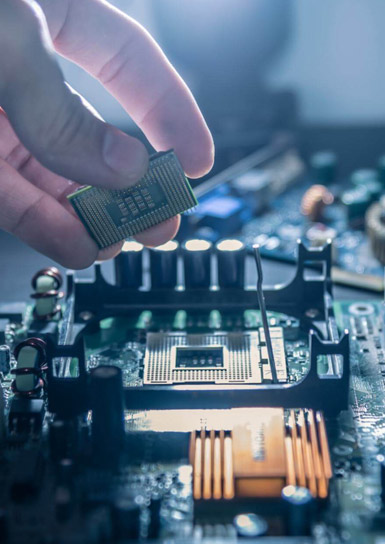How to Properly Backup Your Computer to Avoid Losing Important Information
Backing up your computer is essential to protect your valuable data from being lost due to hardware failures, malware attacks, or accidental deletions. Here’s a step-by-step guide to properly backing up your computer and ensuring your important information is safe:
1. Choose a Backup Method
There are several ways to back up your computer, and it’s a good idea to use a combination of these methods for maximum protection:
- External Hard Drive: A portable hard drive can be plugged into your computer, allowing you to manually or automatically back up your files.
- Cloud Storage: Services like Google Drive, iCloud, Dropbox, and OneDrive provide online storage that can automatically sync and back up files.
- Network-Attached Storage (NAS): NAS devices allow you to back up files over your home network, offering more space and control than cloud options.
2. Use Backup Software
Both Windows and macOS offer built-in backup solutions:
- Windows: Use the “File History” feature to back up to an external drive or network location, and the “Backup and Restore” option for full system images.
- Mac: macOS comes with Time Machine, which automatically backs up your system to an external hard drive or network storage.
3. Schedule Regular Backups
Set up automated backups so you don’t have to remember to do it manually. Aim for at least a weekly backup, though daily backups are ideal for frequently updated files.
4. Backup Important Files Manually
For essential files (like documents, photos, or work projects), make an extra copy on a USB drive or another location. Cloud storage is particularly useful for these backups since they are stored offsite.
5. Test Your Backups
Periodically check that your backups are working properly. Try restoring a file to ensure that everything is functioning as expected and your data is accessible.
6. Keep Multiple Copies
Don’t rely on a single backup method. Ideally, follow the 3-2-1 rule: keep three copies of your data, store it on two different media (e.g., external drive and cloud), and have one copy stored offsite.
By following these steps, you can ensure your data is always safe and accessible, giving you peace of mind in case something goes wrong. Don’t wait until it’s too late—start backing up your computer today!