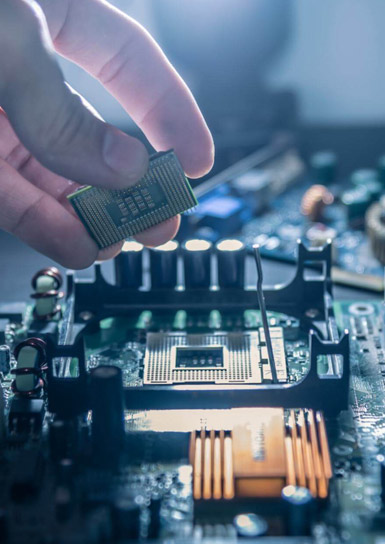“Game On: Building Gaming Computers in Thousand Oaks, California”
In the heart of Thousand Oaks, where technology blends seamlessly with the vibrant spirit of gaming enthusiasts, a new era in gaming is dawning. If you’re passionate about gaming and crave the ultimate gaming experience, then building a gaming computer may be the thrilling adventure you’ve been waiting for. At PC & Mac Repair, we’re not just builders; we’re architects of digital realms, crafting gaming computers that bring dreams to life.
The Thousand Oaks Gaming Experience: Why Build Your Own Gaming PC?
- Tailored Performance:
- Building your gaming PC allows you to customize every aspect, from the processor to the graphics card. Tailor the performance to match your gaming preferences and ensure a seamless, lag-free experience.
- Cost-Effective Solutions:
- Contrary to popular belief, building your gaming PC can be a cost-effective option. By selecting components based on your budget and needs, you can maximize the value of your investment.
- Latest Technology:
- Stay on the cutting edge of gaming technology by choosing the latest components. Building your PC ensures you have access to the most recent innovations, from powerful GPUs to lightning-fast processors.
- Upgradability:
- Gaming is an evolving experience, and your gaming PC should evolve with you. Building your system allows for easy upgrades, ensuring your rig stays relevant in the ever-changing landscape of gaming technology.
- Personalized Aesthetics:
- Your gaming setup is an extension of your personality. When you build your gaming PC, you have the freedom to choose the aesthetics that resonate with you, from RGB lighting to themed cases.
- Local Support and Expertise:
- At PC & Mac Repair, we’re not just a place to buy components; we’re your local gaming community hub. Our experts are passionate about gaming and are here to offer advice, support, and expertise throughout your building journey.
Steps to Building Your Ultimate Gaming PC in Thousand Oaks:
- Define Your Budget:
- Determine how much you’re willing to invest in your gaming setup. This will guide your component choices and help you strike the right balance between performance and cost.
- Select Your Components:
- Choose a processor, graphics card, motherboard, RAM, storage, and power supply based on your gaming requirements. Consider the compatibility of components to ensure a seamless build.
- Choose a Gaming Case:
- Select a gaming case that not only fits your components but also aligns with your aesthetic preferences. Gaming cases come in various sizes and designs, so find one that suits your style.
- Assemble Your Gaming PC:
- Assemble your components carefully, following the guidelines provided with each part. If you’re new to building PCs, our experts at PC & Mac Repair are here to assist you and offer valuable insights.
- Install Operating System and Drivers:
- Once your gaming PC is assembled, install your preferred operating system and the necessary drivers for your components. This step is crucial for optimal performance.
- Test Your Rig:
- Before diving into your favorite games, perform thorough testing to ensure all components are functioning correctly. This includes checking temperatures, system stability, and performance benchmarks.
- Game On:
- With your gaming PC successfully built and tested, it’s time to immerse yourself in the gaming experience you’ve crafted. Explore new worlds, conquer challenges, and enjoy the unparalleled performance of your custom-built gaming rig.
Visit [Your Business Name] in Thousand Oaks: Your Gaming Hub
Ready to embark on the adventure of building your gaming PC? PC & Mac Repair will visit you in Thousand Oaks, California, or contact us at 818-307-6868. Let’s turn your gaming dreams into reality, one component at a time.
#GamingPCBuild #ThousandOaksGaming #GamingCommunity #TechEnthusiasts #BuildYourRig